Create your forms in few clicks!
OxiForms was designed to allow you to create your online forms (registration forms, satisfaction surveys ...) in minutes and easily. Discover below the three main steps in creating a form.
Try OxiForms for free!
Because we are sure you will like OxiForms, we offer a free trial, without obligation or registration! Simply download OxiForms and use it!
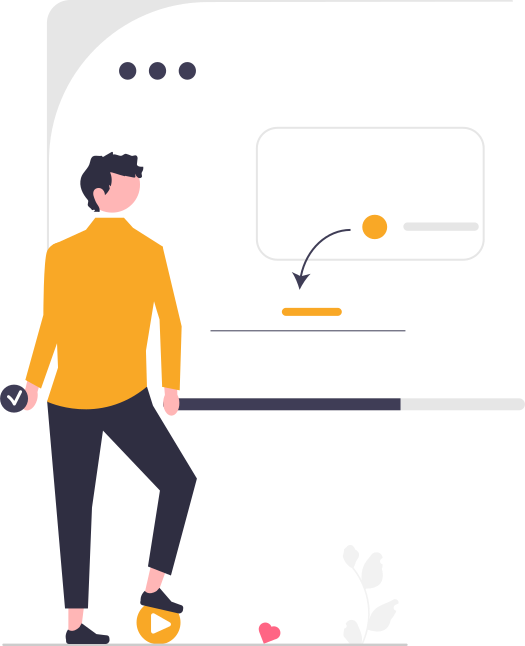
Step 1:
Design
Create a form from a blank or predefined template. Add your questions, customize them and move them easily with drag and drop. You can also apply one of the many available styles and colors to your form.
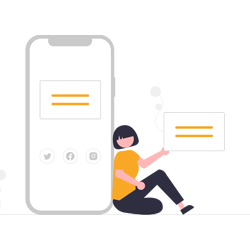
Step 2:
Share and distibute
Your form is ready? It's time to share it! To do this, many tools are available: send the access link via email, post the link on your Facebook page or your Twitter account! You are an experienced user? We provide you the code that will allow you to integrate the form into your own website.
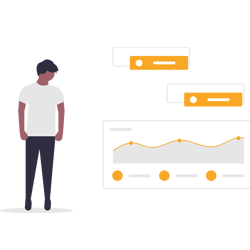
Step 3:
Get the results
Your form is shared? Use the results! They are updated in real time. And at any time, you can choose to export to your favorite spreadsheet or as a CSV file to create your own analysis.
Create your first form now!
OxiForms is free for individuals and can be tested for free by all.
No obligation.
Why choose us?
Thousands of people use our tools, from small businesses to multinationals, as well as administrations and associations.
Discover Oxemis !
Our solutions are developed in France and fully hosted in Europe.
They are compatible with the General Data Protection Regulation (GDPR) rules.
Click here to learn more
Useful links
Payment methods
- Bank Cards
- Mandate
- Wire transfers
- Cheques (only for France)
- Paypal



 (+33) 03.20.12.53.70
(+33) 03.20.12.53.70

 OxiForms
OxiForms Download OxiForms for free
Download OxiForms for free